Gmail filters
• put all email from anyone at the school go to your primary tab in Gmail
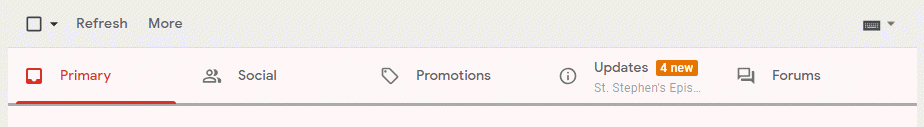
Download this file and then watch this YouTube video.
Don't try to open the file you download. You just have to know where it is so that you can use it as instructed in the video.
MathType
- Download from Wiris (Mac or Windows)
- Email Tech Support to request the license key. (Specify Mac or Windows)
Academic File Server Access
- Windows - delete the old version of the File Server access program first, then download this file and install
- Mac - follow these instructions
Microsoft 365 Access
- Click the link below to sign into Microsoft Online
- Enter your school email address
- Enter your Active Directory password.
- Your Active Directory password is the one you use to sign into the academic file server.
- A good first guess is the password you were assigned when you first came to the school.
- If you don't know what it is, come to the Technology Office in the lower level of the library.
This page is maintained by the Technology Office
(TechSupport@sstx.org).